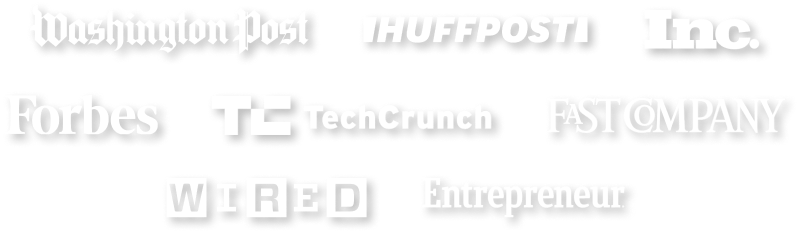Kelli Richards
August 1, 2011

Unlike social media marketing, social advertising seems to be taking a big hit from the never-ending recession we find ourselves in as a nation. I say this because it seems that the newest golden egg in advertising, Mobile, had hit a new low before it ever reached any kind of high. And if you look deeper, what it’s really indicative of is click based marketing overall.
It’s been interesting to watch mobile marketing come to life. I worked in this space with Virgin Mobile several years ago; and at that point it was more of an evangelism exercise trying to educate major brands and media companies about what this was all about. Now it’s an evangelism to get them to stay the course and build an audience.
How does this all play out in the new digital age, if audiences and ROI aren’t born overnight? With 56% of Fortune 500 marketers dissatisfied with or simply not using click-based mobile advertising, it’s possible that only a few strong companies will be able to ride the wave, approach smaller marketing businesses, provide a good service at the right price, and hang in there until the economy turns.
One of the few standouts who seem to be weathering the storm and getting it right is Augme Technologies. Augme has created what they call the “AD LIFE™ Ad Network” to help marketers engage with their best consumers. Basically, by using sophisticated targeting options, Augme reaches 100+ million unique visitors (and 9+ billion impressions) each month. It’s the targeting that makes this unique and successful, with options that range from region to behavior to platform and device, as well as a huge array of demographic combinations.
If you follow the old-adage that the best customer is one you already have, then the mobile marketing industry should first be able to count on repeat business from established clients before creating a trajectory of higher profits. In this case, it doesn’t look like that will happen, not at the present time anyway. But having an example of a company that’s navigating these new waters successfully does give some hope.
With Smartphones taking over the mobile industry at a phenomenal rate, the mobile advertising world should look like a wide open field of opportunity, but right now, the numbers just don’t support this. A recent survey showed that although 93% of marketers would move further into mobile ad spending – 43% of that group cites a low return on investment as a block to continuing with the platform.
Another statistic worth mentioning is that the most effective mobile ad campaigns were email based, where consumers had signed up and chosen to participate. Just a note, this is something that social media marketers have known for over a decade.
“Signup ads are native to mobile advertising,” said Zephrin Lasker, CEO and co-founder, Pontiflex, one of the largest players in the mobile ad field. “People have a new sense of control and meaningful experiences with brands.”
In the end, this forum also demands a new level of creativity, collaboration and UE, user experience. If Angry Birds can become a phrase and experience that 78% of mobile phone users know and have participated with, then Angry Birds who drink Dr. Pepper makes perfect sense.
Kelli Richards, CEO of All Access Group
 For more information on Social Media Marketing, especially in how it affects the Music Industry, grab a copy of my new eBook: “Taking the Crowd to the Cloud – Social Media for the Music Industry.”
For more information on Social Media Marketing, especially in how it affects the Music Industry, grab a copy of my new eBook: “Taking the Crowd to the Cloud – Social Media for the Music Industry.”
The music industry has turned into a very complicated space, and marketing was NEVER easy to begin with. Written by industry insider, Kelli Richards, “Taking the Crowd to the Cloud – Social Media for the Music Industry” raises the bar and demystifies social media marketing, helping musicians, agents and anyone in our industry to THRIVE – it empowers and transforms the marketing mindset. Featuring TEN top social networks for musicians, this eBook maximizes your social media to build (and keep) your audience. It holds the key to eMail Marketing, YouTube, Facebook, Twitter and several hot secrets in Social Media. (It even covers how to port your MySpace contents to Facebook Music.) For $37 this is easily the million dollar choice.


 After 25+ years in the digital space, it’s hard to ignore that the music industry has turned into a very complicated space — and believe me, marketing was NEVER easy to begin with.
After 25+ years in the digital space, it’s hard to ignore that the music industry has turned into a very complicated space — and believe me, marketing was NEVER easy to begin with.
 For more information on Social Media Marketing, especially in how it affects the Music Industry, grab a copy of my new eBook:
For more information on Social Media Marketing, especially in how it affects the Music Industry, grab a copy of my new eBook:  The marriage of tech and media is definitely a rocky one at times, and Web TV is no exception. Despite all promises, like all relationships, things are always evolving – and sometimes they work, and sometimes they don’t. The latest tech / media couple in trouble appears to be Logitech and Google. With the rocky start to Google TV, Logitech is also hung up in every way possible. Why? They supply the tech end of GTV with the Revue Google TV set-top box.
The marriage of tech and media is definitely a rocky one at times, and Web TV is no exception. Despite all promises, like all relationships, things are always evolving – and sometimes they work, and sometimes they don’t. The latest tech / media couple in trouble appears to be Logitech and Google. With the rocky start to Google TV, Logitech is also hung up in every way possible. Why? They supply the tech end of GTV with the Revue Google TV set-top box. Will Web TV replace regular TV any time soon? Probably not. But don’t count Google (or Logitech) out of the running. Someone’s going to nab the real estate on Web TV, and for their part, Logitech is willing to continue the union. In fact, they’re lowering the price to make the hardware accessible to almost anybody.
Will Web TV replace regular TV any time soon? Probably not. But don’t count Google (or Logitech) out of the running. Someone’s going to nab the real estate on Web TV, and for their part, Logitech is willing to continue the union. In fact, they’re lowering the price to make the hardware accessible to almost anybody. By now, you may have heard the name Michael Lee Johnson. He’s a young web developer who recently tried to promote his presence on Google+ by taking out a Facebook Ad. What’s wrong with that? According to Facebook’s terms of service, only everything. And while I don’t agree with Facebook, simply because of my personal and professional stand on Gerd Leonhard’s
By now, you may have heard the name Michael Lee Johnson. He’s a young web developer who recently tried to promote his presence on Google+ by taking out a Facebook Ad. What’s wrong with that? According to Facebook’s terms of service, only everything. And while I don’t agree with Facebook, simply because of my personal and professional stand on Gerd Leonhard’s  This is an excerpt of Kelli’s
This is an excerpt of Kelli’s 
 What does it mean that
What does it mean that  “Too Much Magic is the story of how venture capital, media moguls and marketeers use digital magic to distract us, invade our privacy, corrupt democracy, distort our human values, and sell us things that we don’t need. It looks at all aspects of our emerging digital lifestyle, how it is changing us, and who it is that really benefits.” Zuckerberg has a completely different view, of course. “Sharing is growing at a fast exponential rate — twice the amount of stuff the world would have shared this day a year ago.”
“Too Much Magic is the story of how venture capital, media moguls and marketeers use digital magic to distract us, invade our privacy, corrupt democracy, distort our human values, and sell us things that we don’t need. It looks at all aspects of our emerging digital lifestyle, how it is changing us, and who it is that really benefits.” Zuckerberg has a completely different view, of course. “Sharing is growing at a fast exponential rate — twice the amount of stuff the world would have shared this day a year ago.”